When you first register with Teach Away, you’ll be taken to your Dashboard. Navigate to your teacher profile by clicking the menu in the top right-hand corner and selecting "Profile".
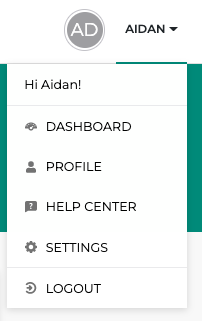
At the top, you’ll see your "Profile strength," which will start at a "Beginner" level. As you add more information to your profile, this strength level will increase to "Intermediate" and, finally, "Professional."
We've designed this feature to help you assess how strong your profile will appear to recruiters. The more complete your profile is, the better.
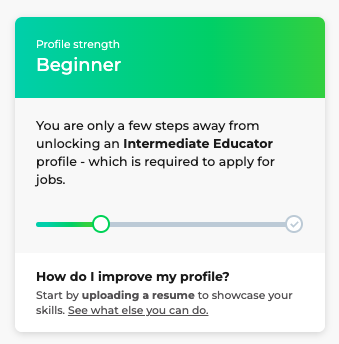
In order to start applying for all jobs, you’ll need to have your profile completed to at least an intermediate level.
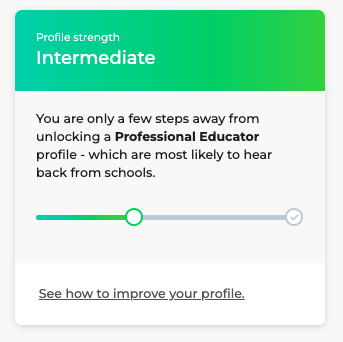
Adding either one (1) of the following components will automatically upgrade your profile strength to an intermediate level:
- A resume
- At least 1 degree (e.g. a Bachelor’s in Education)
Alternatively, adding any of the four components also upgrades your profile to intermediate:
- A profile photo
- At least 1 experience
- At least 1 certification or license
- An introduction statement
- At least 2 references
- At least 2 uploaded documents (not including your resume or profile photo)
- A profile summary
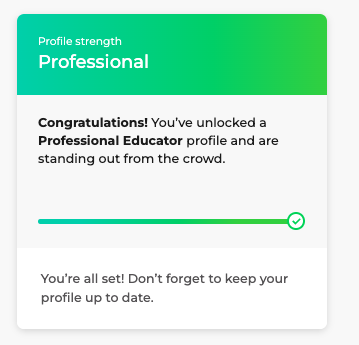
To be as competitive a candidate as possible, it’s ideal to have a complete, professional profile.
To accomplish this, you’ll need to add all of the following components:
- A professional profile photo
- At least 1 degree (e.g. a Bachelor’s in Education)
- At least 2 documents
- A resume
- An introduction statement
- At least 2 references completed
- Profile summary completed