- Help Center
- Courses & E-learning
- Getting your certificate
I finished my course. How do I download my certificate?
For students in all Teach Away and LearnKit courses
Once you’ve successfully completed all portions of your course, please navigate to your home page and click on “Achievements” on the left sidebar menu.
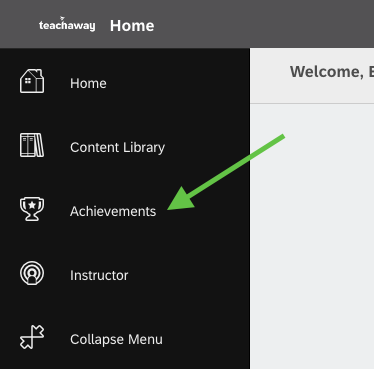
On the next screen, look for the final module of your course. You should see hyperlinked text that prompts you to download your certificate. Click this text and your certificate will automatically download onto your device.
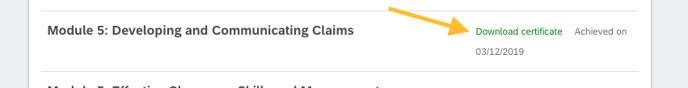
We recommend using a laptop or desktop computer for downloading the PDF of your certificate.
Applicable to the following courses:
- Manhattan College TEFL
- Disciplinary Literacy
- Digital Literacy for the K-8 Classroom
- Culturally Responsive Teaching
- JHU