We no longer offer job application status tracking. The below information is not applicable.
Check the status of your application(s) from your teacher profile. This is the most up-to-date information on your applications. Our representatives that can be reached via email/phone will not be able to provide any further information that isn't already on your dashboard.
1. Login to your Teach Away profile
2. Click on your profile picture at the top right of the page and select "Dashboard" from the drop-down menu
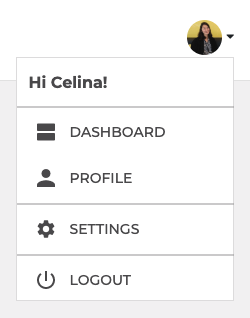
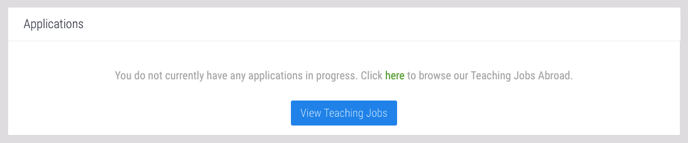
Status updates for non-"Direct to School" jobs include:
- "Submitted"
- "Under Review"
- "Attempting Contact"
- "Closed"
Status updates for "Direct to School" jobs include:
- "Submitted"
- "Closed"
If the status of your application is "submitted" – you have applied for a job and your application will be reviewed by a Placement Coordinator or the school directly.
If your application status is "closed" – this indicates that your application was reviewed and did not meet the requirements of the job posting or that the position had already been filled by another candidate.
If your application no longer appears on your dashboard – the job has been closed by the hiring school because they have already hired somebody or are no longer hiring for that position.
If your application meets the requirements of the job posting – our Placement Coordinators will be in touch with you via email for a pre-screen interview for all non-"Direct to School" jobs. Due to the volume of applications we receive each day, we do not contact applicants if they are denied and provide feedback on why they were denied.