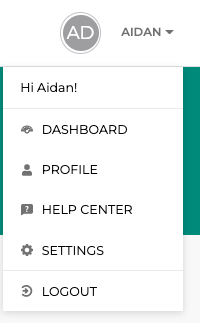Teaching candidates should provide 2–3 references during the recruitment process. We will accept general work references if you don't have teaching references.
You have two options for how to submit a reference:
a) Submit a reference request
b) Upload a reference letter
How to submit a reference request
If you want to submit a reference about your experience as a teacher or administrator, we advise you to use our reference form.
Please navigate to your teacher profile by clicking the menu in the top right-hand corner and selecting "Profile".
Scroll down to find the "Referees" section of your profile.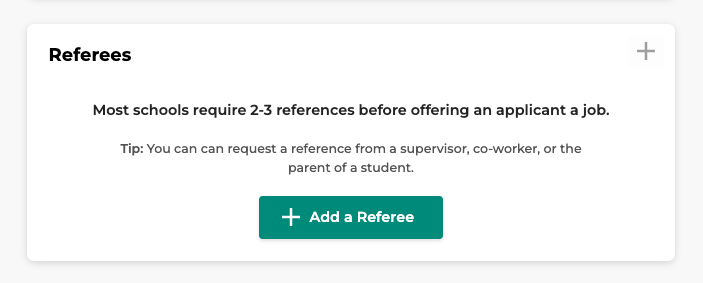
Click on "Add a Referee" and a pop-up will appear. Fill out the form completely and then you will be able to submit your reference.
How to upload a reference letter
If want to share a reference that reflects non-teaching work experience, or an academic reference, obtain a reference letter and upload that to your profile.
Or if you have existing reference letters or prefer not to use our form, you can also opt to upload a reference letter instead.
When you are in your Teacher Profile, find the "Documents" on the left sidebar.
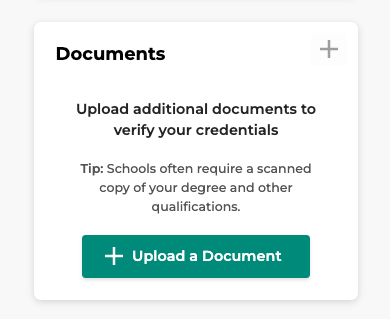
Here, you can upload various documents, including reference letters, transcripts, and scanned certificates and degrees.